Auto-Magically Update Salesforce and Hubspot with a Single Click Using Tenali AI
Sales representatives often struggle with time-consuming administrative tasks, particularly updating Customer Relationship Management (CRM) systems like Salesforce and Hubspot. These tasks take valuable time away from selling. Tenali AI is here to change that. In this blog, we’ll explore the challenges of current workflows, the limitations of existing tools, and how Tenali revolutionizes CRM updates. With just one click, Tenali AI "automagically" updates Salesforce or Hubspot, streamlining processes and allowing sales reps to focus on closing deals.

The Challenge: Manual CRM Updates
Maintaining up-to-date records in Salesforce or Hubspot is crucial for accurate forecasting, pipeline management, and team collaboration. However, the manual entry of data is time-consuming and prone to errors. Sales reps often need to:
- Recall details from meetings and calls.
- Manually input notes, action items, and updates into Salesforce.
- Adjust deal stages and log new opportunities.
This process not only leads to potential data inaccuracies but also diverts reps from their primary goal: selling.
Existing Tools and Their Limitations
Several tools aim to alleviate the burden of CRM updates:
- Sybill AI: Primarily focuses on generating meeting summaries and insights. While it offers valuable information, it lacks seamless integration for automatic Salesforce updates.
- Scratchpad: Provides a user-friendly interface for Salesforce, allowing quick edits and updates. However, it still requires manual input from sales reps, which doesn't fully eliminate administrative tasks.
- Winn AI: Offers real-time assistance during sales calls and updates CRM fields. Yet, its capabilities are limited to specific scenarios and may not cover the entire spectrum of sales activities.
- Rattle: Facilitates notifications and updates within Slack, enabling CRM updates from messaging platforms. While convenient, it doesn't provide comprehensive automation for Salesforce updates.
Tenali AI: Revolutionizing Salesforce Updates
Tenali AI stands out by offering a holistic solution that automates Salesforce updates without manual input. Here's how it works:
1. Real-Time Transcription: During sales calls, Tenali AI transcribes conversations, capturing key points, making sure what a sales rep needs is documented perfectly in the order the business wants it, clearly laid out action items and next steps with their responsible parties, and updates instantly with a click of a button.
2. Intelligent Data Extraction: Beyond mere transcription, Tenali AI interprets the conversation, identifying critical information such as action items, follow-up meetings, budget discussions, pain points, tech stacks, business and technical challenges, identifying buying process and power, and analyzing sentiment across any customer account and deal. Thats just not it, try and ask anything else you want and see how Tenali analyzes and gives you the information you need right away.
3. Automated CRM Mapping: The extracted data is seamlessly mapped to the appropriate fields in Salesforce, ensuring accurate and timely updates. No matter what field, custom of default, Tenali will automatically update these for you.
4. Deal Stage Adjustments: Tenali AI recognizes cues indicating changes in deal stages and can suggest or automatically update the deal status in Salesforce. May it be the deal stage or close dates or future meetings to be logged and reminded, Tenali will do this for you with its agentic layer. This is just one magic where the Tenali agentic AI layer kicks in.
5. Follow-Up Actions: Tasks and reminders are set automatically within Salesforce, ensuring that no action items are overlooked.
Here are a few steps to take to auto-magically update Salesforce or Hubspot.
1. Click on "Push to Salesforce"
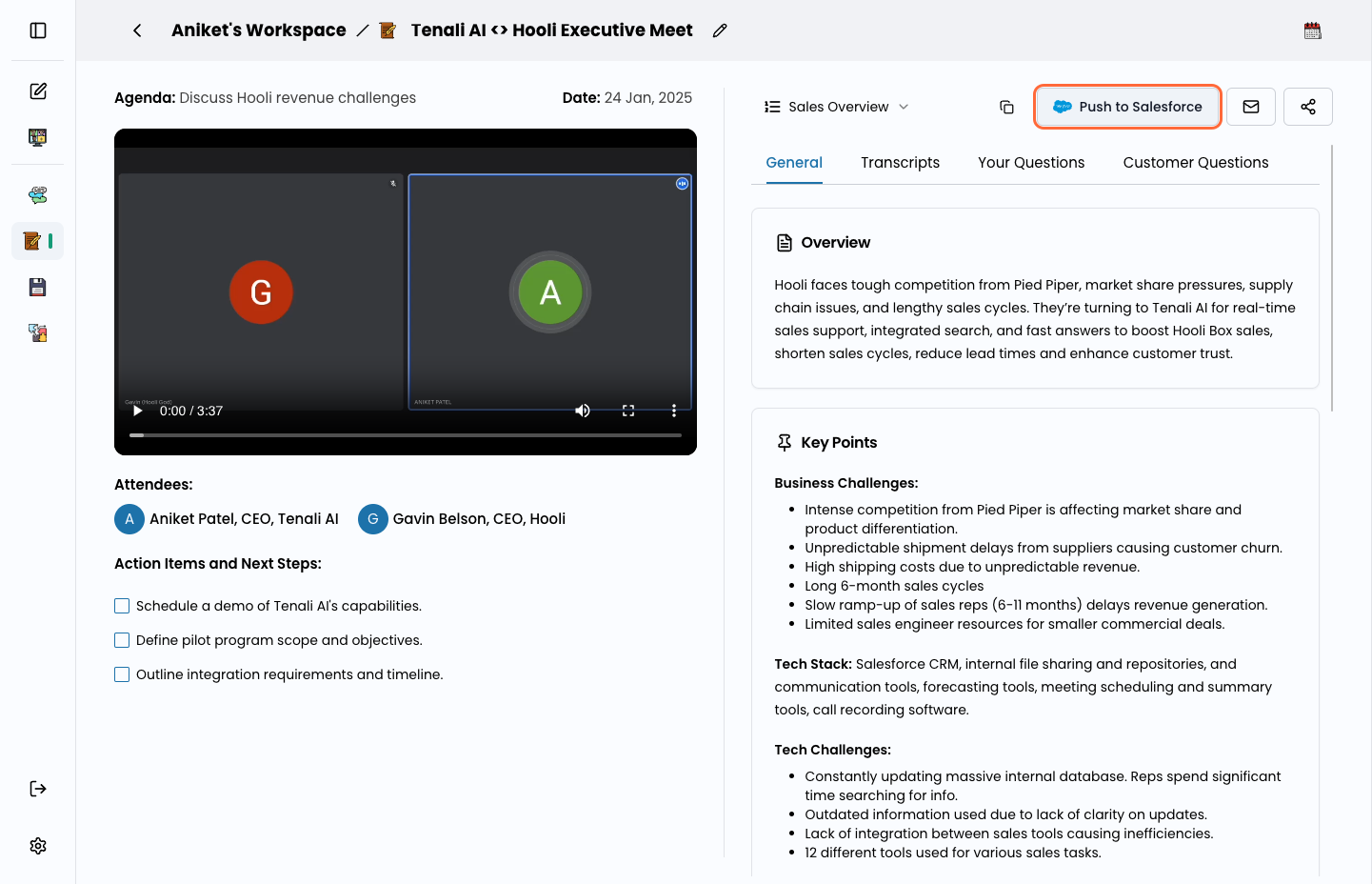
2. Click on Select Account
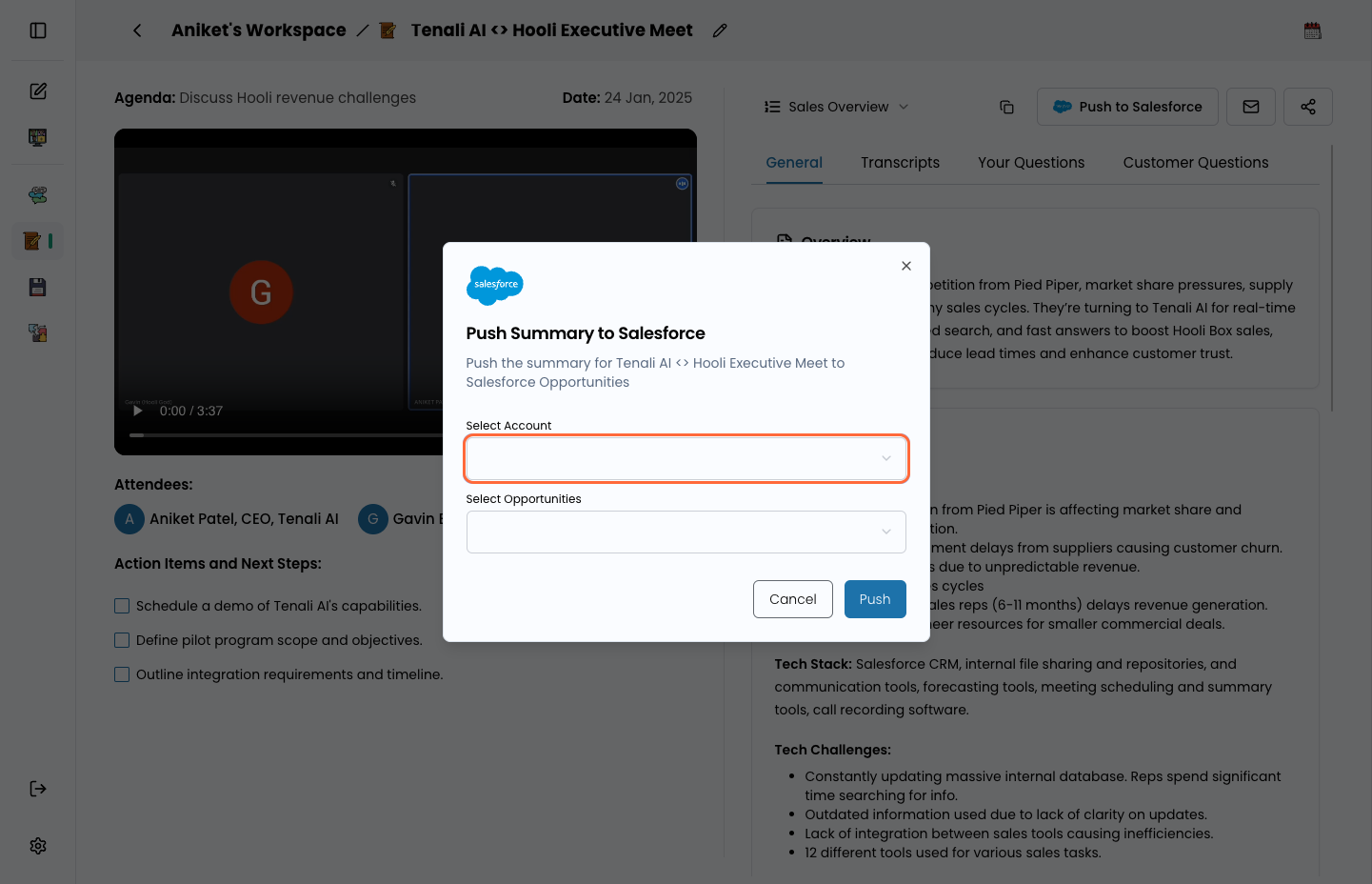
3. Click on right account, in this case, "Hooli, INC"
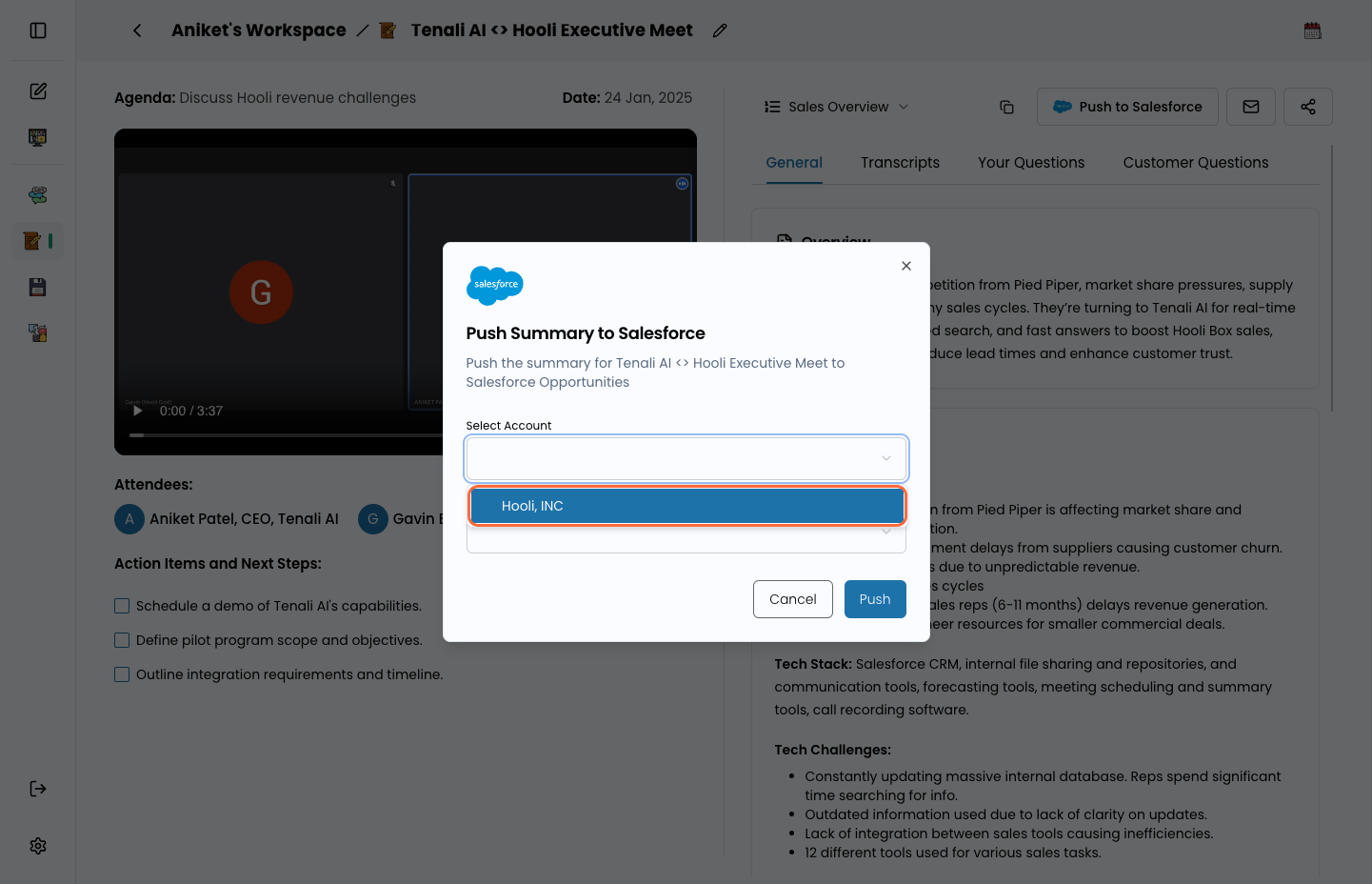
4. Click on "Select Opportunity" to find the opportunities inside the account
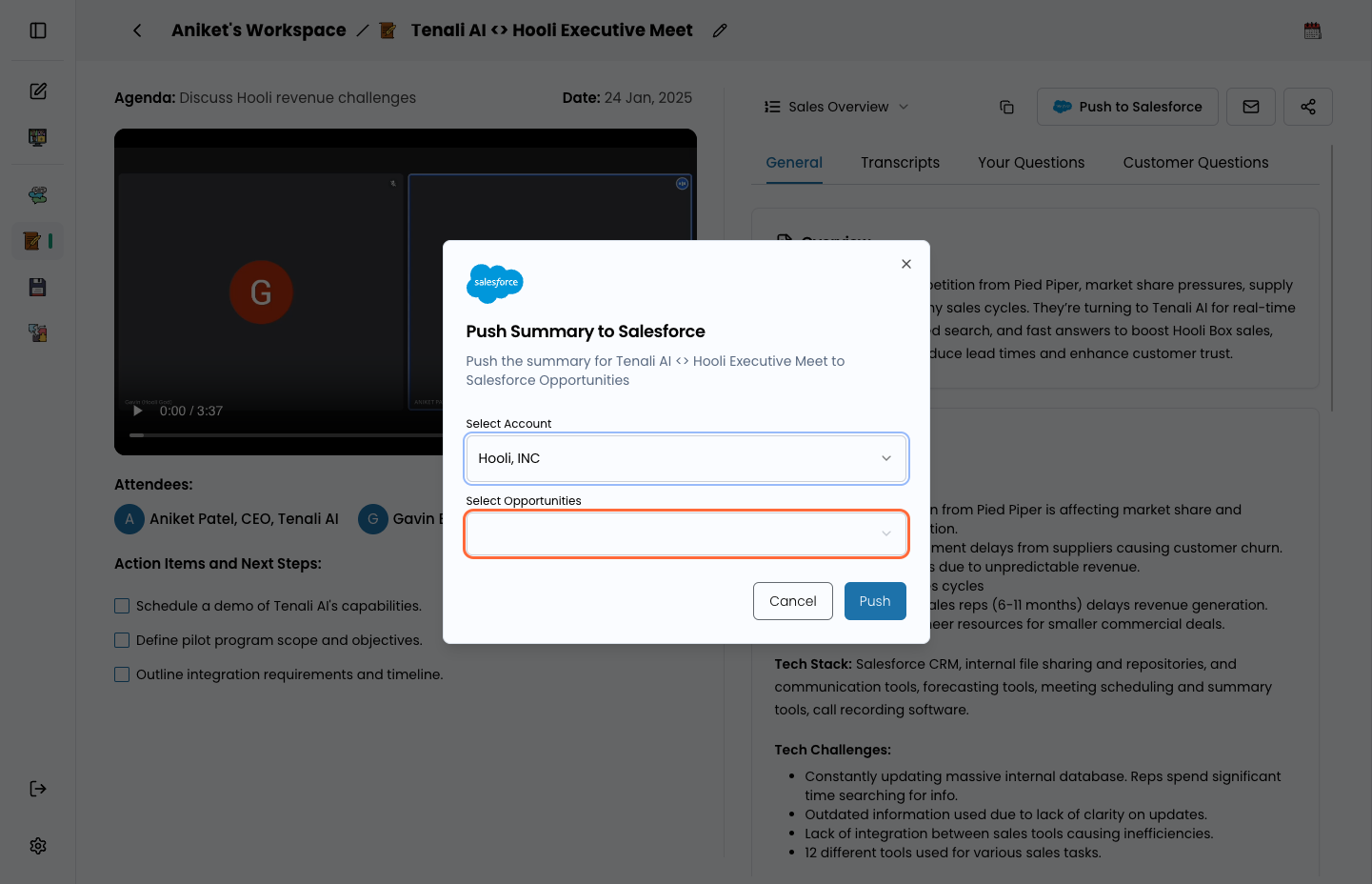
5. Select the opportunity you wish to update. In this case, we will update "AI Sales Engineer"
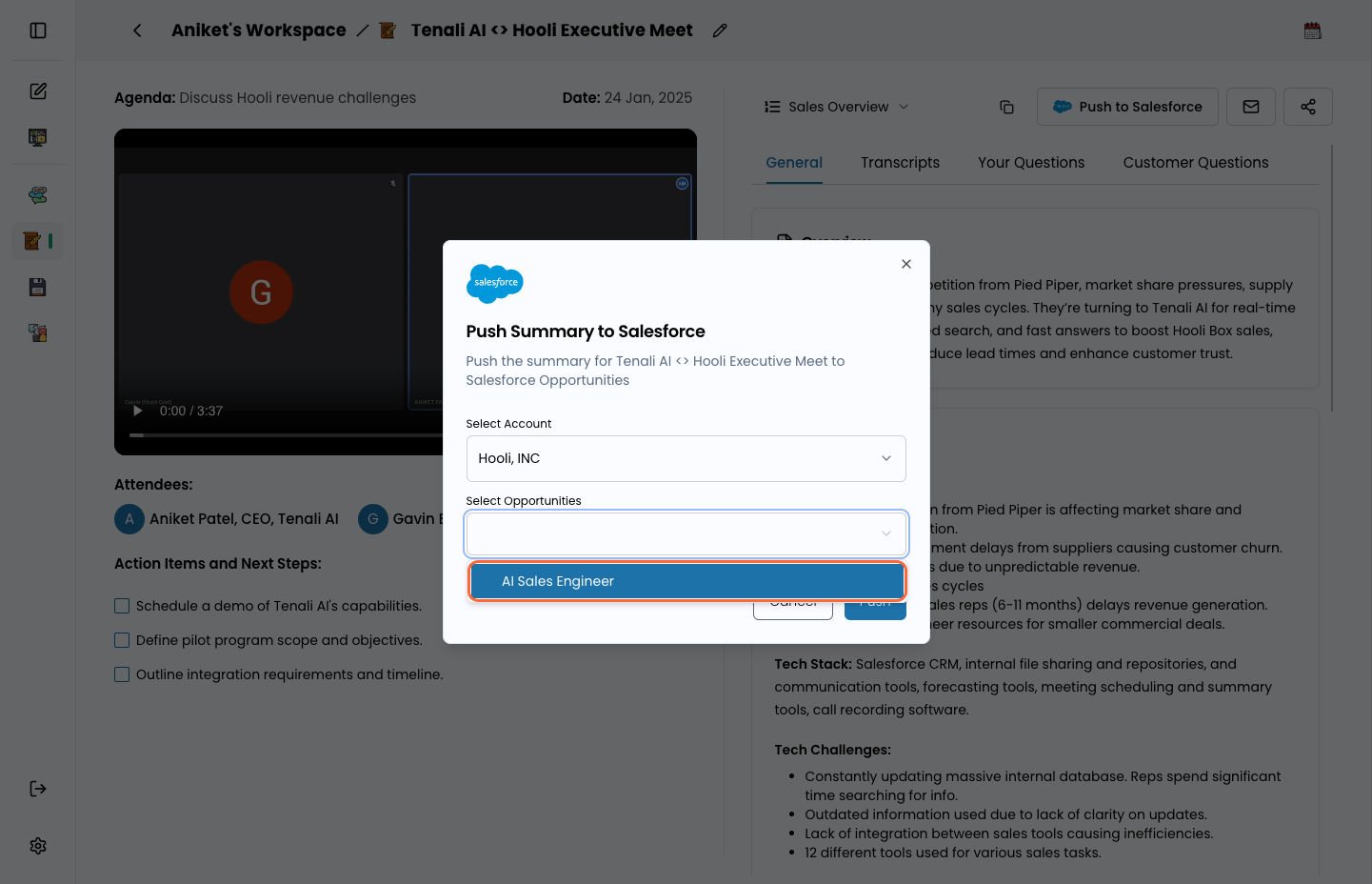
6. Click on "Push"
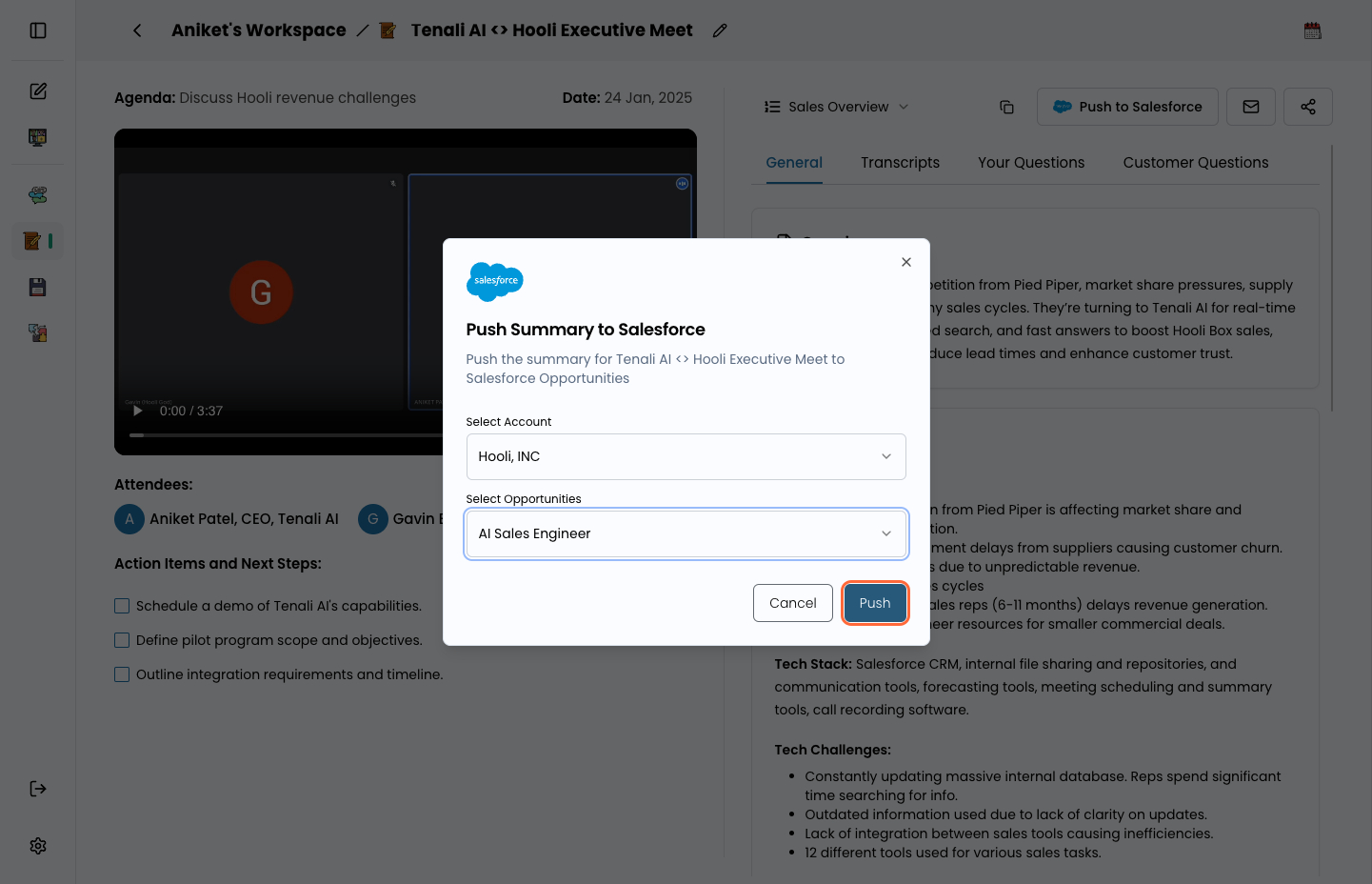
7. And Voila! You will see a notification that the summary has been pushed to Salesforce
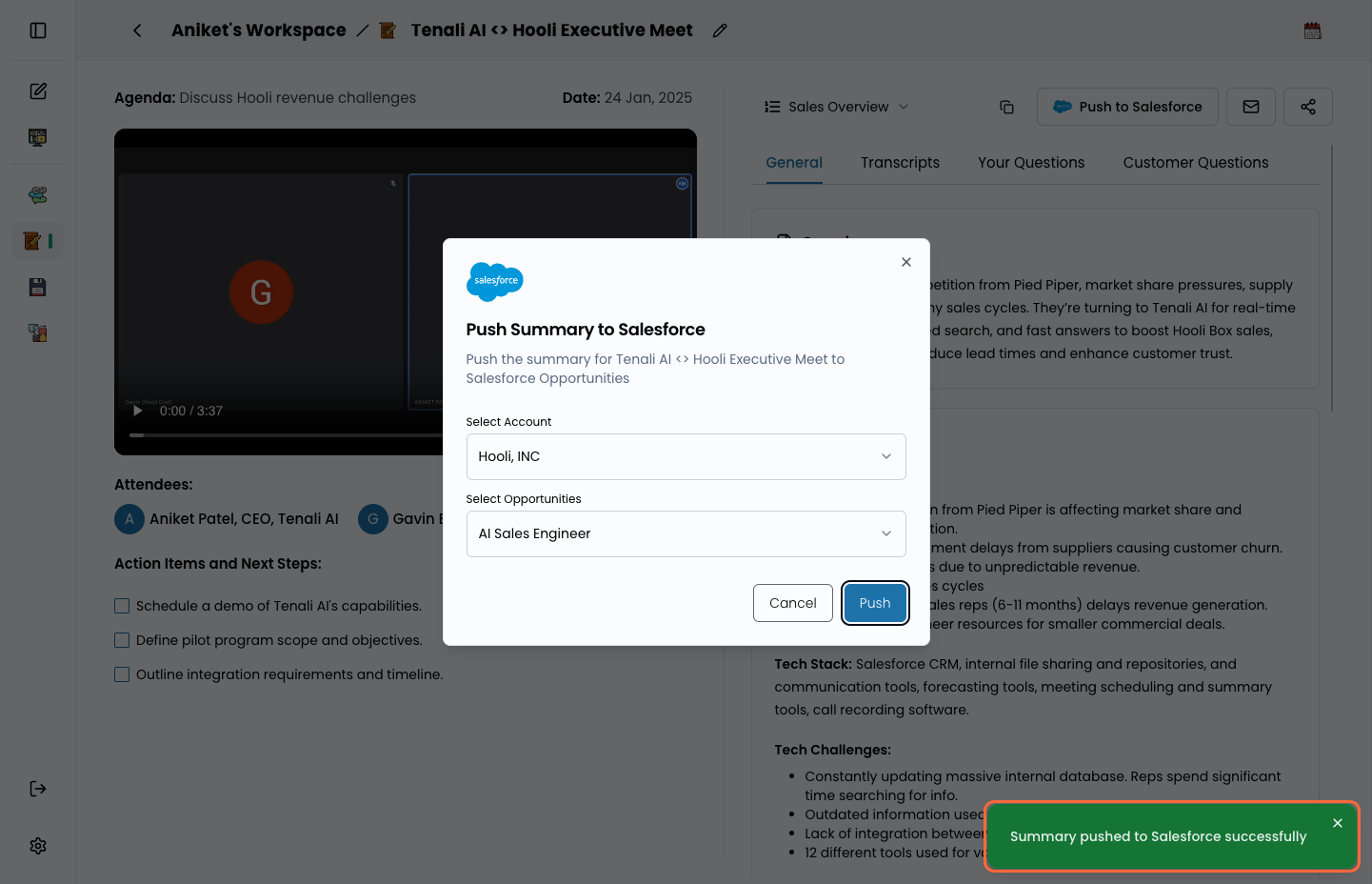
The Tenali Advantage: A True Game-Changer for Sales Teams
With Tenali AI, sales reps have a real sidekick that keeps Salesforce organized, accurate, and up-to-date in real time. This isn’t another tool adding work; it’s an intelligent assistant that removes obstacles. Sales reps can finally focus on closing deals without the burden of CRM admin work.
For the entire sales team, this means higher productivity, stronger collaboration, and better-informed decision-making. All that time for selling more and making more money. Tenali isn’t just saving time; it’s saving money, improving workflows, and transforming how sales reps approach every client interaction. So, if you’re looking to unlock your team’s true potential, Tenali AI is here to help. Sign Up today and see for yourself: https://www.tenali.ai/.
